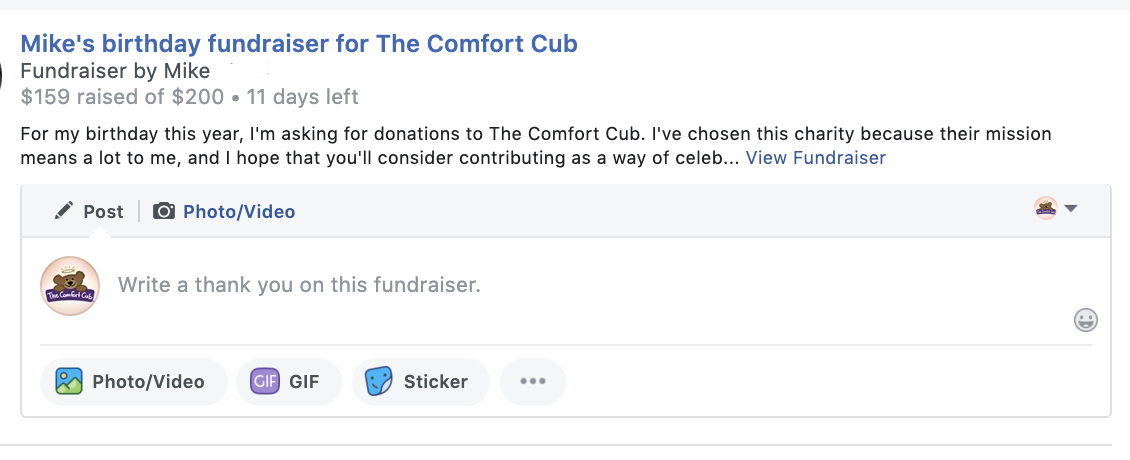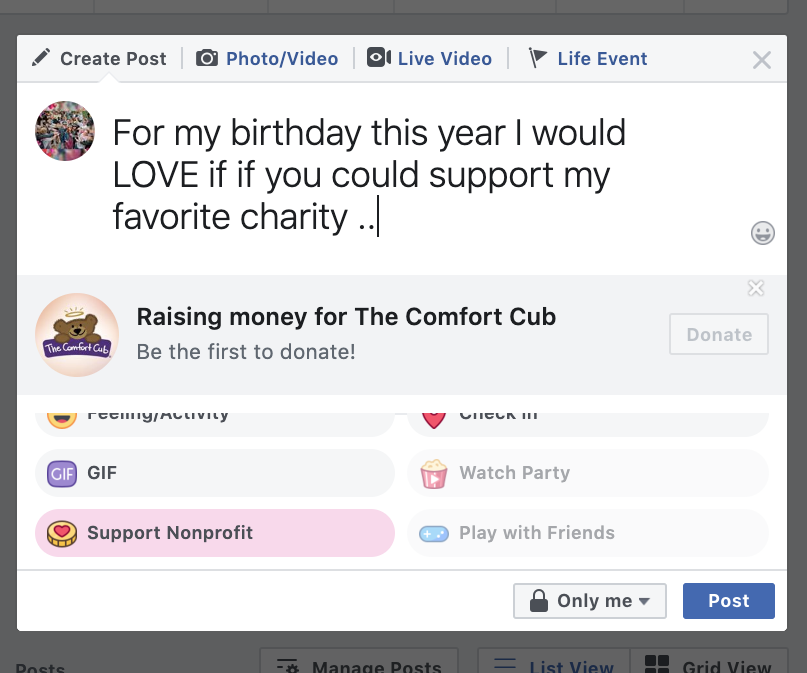Facebook Fundraisers & Shop Smile Amazon!
Super Easy Ways to Help!
NOTE: Feel free to email us at info@thecomfortcub.org if you would like us to personally walk you through how to create a Facebook Fundraiser. Once your event is over we'll calculate what you raised and help you personalize the cubs you've raised for the hospital of your choice. What an incredible way to honor someone you love.
SMILE AMAZON
Before we show you how to create a Facebook Fundraiser let us quickly give you the link to shop SMILE AMAZON. Just by clicking this link and setting The Comfort Cub as your charity of choice, you shop just like you always have and a small percentage goes to us, no charge to you! Here's the link: https://smile.amazon.com/ch/46-4057926. It's that easy! Now let's show you how to create a Facebook Fundraiser!
FACEBOOK FUNDRAISER
How to Create a Facebook Fundraiser
Have you noticed some of your Facebook friends post a special request for their birthday or another special occasion? They write something like, "This year for my birthday I would love if you could donate to my favorite charity, The Comfort Cub."
HOW DO YOU SET UP A FUNDRAISER ON FACEBOOK?
FIRST - Like our PAGE: https://www.facebook.com/TheComfortCub
If you'd like to help us out, we could certainly use your support. For every $100 that is donated, we are able to gift 2 cubs to people in need, including parents who recently lost a baby, someone experiencing trauma, an autistic child who needs comfort, a family who lost a loved one.
DO YOU RECEIVE 100% OF THE FUNDS?
YES WE DO! In the past Facebook used to take a 5% fee, but that changed. We now get 100% of the proceeds and a full report of all of our donations. We can tell you exactly how much you raised and provide information so you can send your donors a thank-you note.
HOW OFTEN ARE FUNDS SENT?
Funds are distributed as soon as you raise over $100. They are automatically deposited into our bank account, ready to be used to help our community.
SHOW ME HOW!
Step 1: Click the 3 dots...
Step 2: Scroll down to select "Support Nonprofit"
STEP 3: Enter "The Comfort Cub" in the "FOR" Section
STEP 4: Type your message so your friends know about your fundraising goals. Be sure to tell a story about why The Comfort Cub means so much to you.
STEP 5: WAIT AND WATCH
STEP 6: Give Thanks
Be sure to give thanks to everyone who donated to your cause. If you need a list of names let us know, we can help you with that.
Last year, without promoting this wonderful feature on Facebook, we were able to raise over $7000! That means we were able to gift 140 cubs from those funds to those in need. As one example we provided cubs to the Route 91 Country Music Festival during the Las Vegas shooting in 2018.
Thank you for your effort in helping us raise more funds to provide cubs to those most in need.
#comfortcub #thecomfortcub #facebookfundraising #giveback #facebookdonation #giveahug